How to increase engagement using video bubbles on your website?
The step-by-step process of adding video bubbles to your website using GumClip. Easy to add embed video bubbles on your website.
Easiest tool to add videos on your website.
GUMCLIP integrates effortlessly with your website, allowing you to embed videos without any coding skills. By adding GUMCLIP to your site, you can instantly showcase product demonstrations, tutorials, and testimonials. GUMCLIP enhances user experience by providing interactive and informative video content, keeping your visitors engaged and informed.
Measure and analyze engagement with in-depth analytics GUMCLIP's analytics platform tracks video interactions and provides valuable insights. Understand how your customers engage with your video content, identify popular videos, and optimize for better performance.
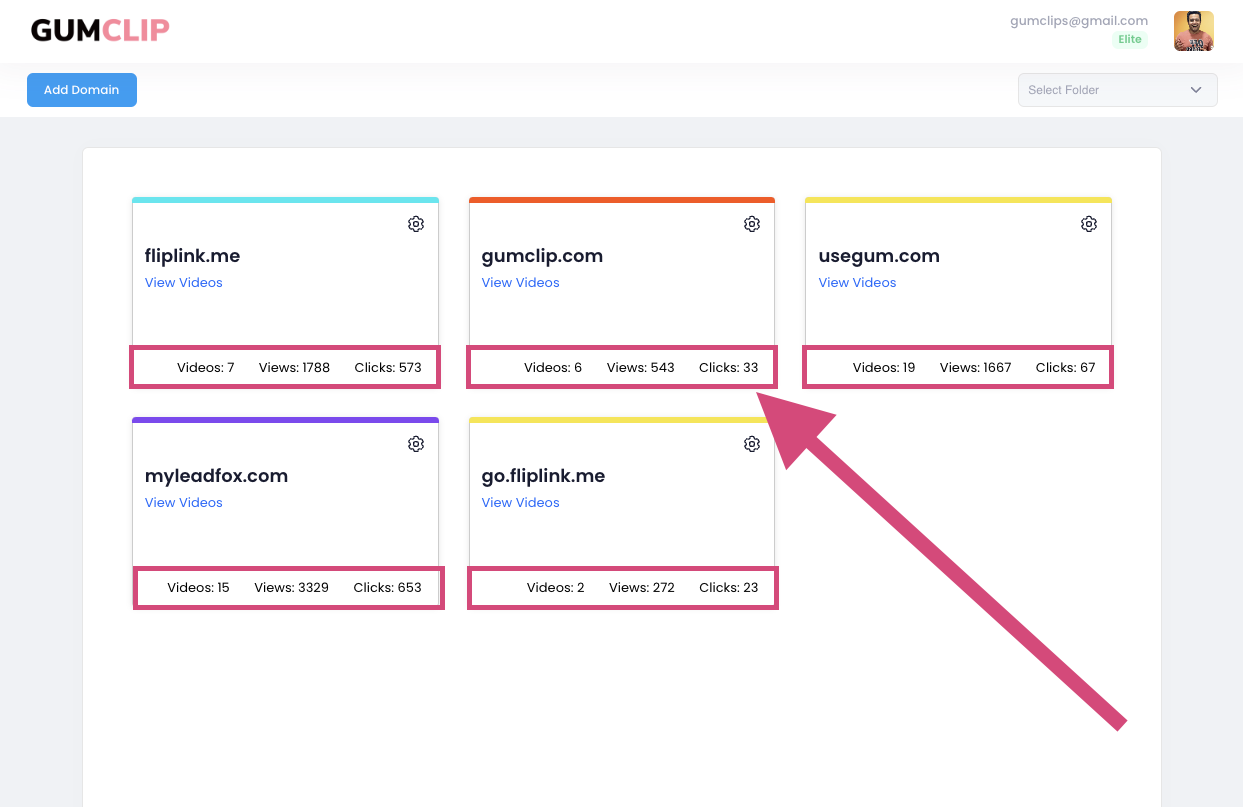
Embed videos directly onto your website pages without any coding skills required.
Tailor video presentations to match your brand aesthetics and marketing strategies.
Monitor engagement and conversion metrics to gain insights into the effectiveness of your video content.
GUMCLIP is a video engagement platform that allows you to embed videos directly onto your website pages without any coding skills. By integrating videos such as product demonstrations and tutorials, GUMCLIP enhances customer engagement and boosts conversion rates.
No, GUMCLIP is designed to be user-friendly and requires no coding skills. You can easily embed videos and customize their presentation through an intuitive interface.
Yes, GUMCLIP offers in-depth analytics that monitor engagement and conversion metrics, providing valuable insights into the effectiveness of your video content.
Yes, GUMCLIP supports multi-domain integration, allowing you to scale your video marketing efforts across multiple brand sites efficiently. Super useful for agencies.
After registering on GUMCLIP, you can add your domain and embed a simple script into the head section of your website pages. If you need assistance, our support team is available 24/7.
The step-by-step process of adding video bubbles to your website using GumClip. Easy to add embed video bubbles on your website.
Video bubbles are small, looping previews of your videos that appear on your website pages. They act as eye-catching elements that prompt visitors to engage with your full video content,...